

 |
 |
| REACT! | Initial Interview | Updating | Contact Us | Weekly Activity Diary | Home |
The self-administered Initial Interview consists of a series of windows designed to collect basic household and personal information, as well as information that describes "typical" activity types and locations. The Initial Interview is completed prior to the start of the survey recording period. For the Ladera Ranch Project, this initial interview will be completed as part of the pre-move interview and survey. For households that continue with the Ladera Ranch Project, the Initial Interview will be reviewed and updated as necessary for each additional survey phase. In each case, this review and updating must be completed no later than the Sunday evening when the recording of Weekly Activity Diary begins. It is preferable that you complete the Initial Interview before this Sunday so the amount of time you spend on entering data each day can be minimized.
• The following provides an overview of the REACT! windows used to collect information for the Initial Interview. For information on the Weekly Activity Diary, click here.
The following screen captures illustrate REACT!'s self-administered initial interview. These interfaces collect standard demographic variables (household, person, and vehicle characteristics) as well as information describing "typical" activity types and locations. Click on a specific window or simply page down.
| Household Demographics: | General | HH Members | Person Info | HH Vehicles | Frequent Places | GIS Mapping |
| Individual Activities: | Selection | Frequency | Duration | Scheduling | Location | Other People |
1.1 REACT! Household Information:
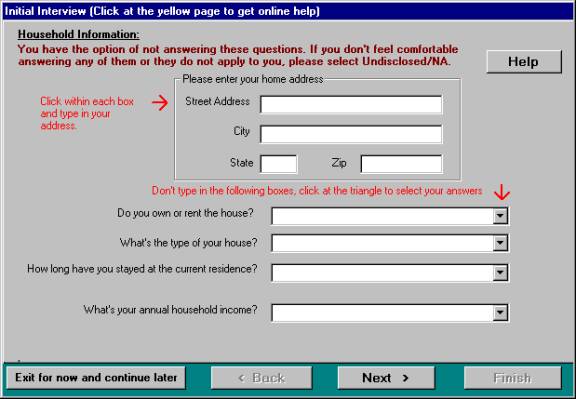
This page asks for some general information about your household. This information will allow us to identify you and your responses.
[ back to top ]
1.2 REACT! HH Members:
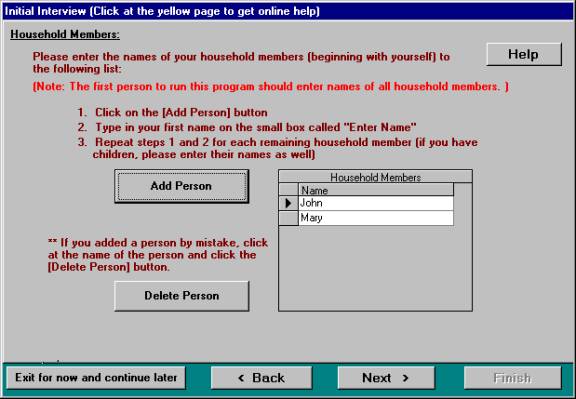
This screen asks for the number of persons in your household and for their names. This may include your spouse, your children, or others residing in your home. Even if you are single, be sure to enter at least your name.
[ back to top ]
1.3 REACT! HH Member Information:
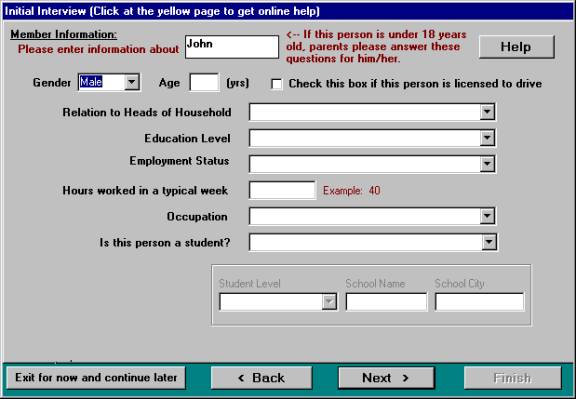
Personal characteristics of household members have perhaps the greatest impact on the type of travel and activities a household performs. This screen asks each household member (or the parent for children under 18 years) to provide information on such attributes as occupation and education level.
This and many subsequent screens should be completed by the household member whose name is indicated on top of the page. A parent should answer these questions for minors (this screen is the only one in the initial interview that you will need to complete for your children -- After this form, you can click [Next >] to skip screens for children. The following provides a brief explanation of some of the requested items:
[ back to top ]
1.4 REACT! HH Vehicle Information:
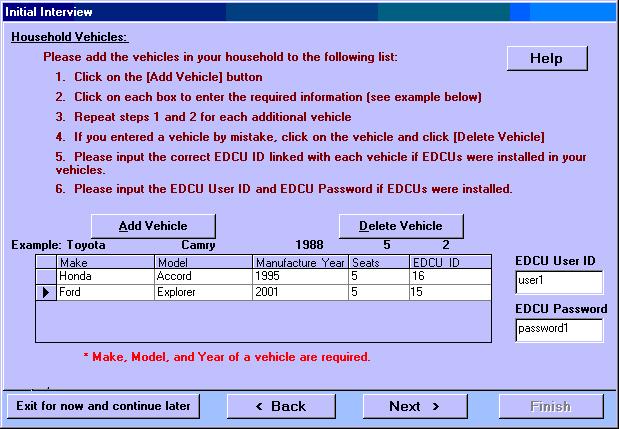
This screen asks for basic information on the motor vehicles which are available for regular use in your household. If your are using TRACER GPS units in any of your household vehicles, you will need to input the EDCU number provided to you for the unit for each car, as well as an EDCU user number and pasword. This will allow you to view the vehicle tracings and use this information in completing your travel diary each evening.
[ back to top ]
1.5 REACT! Frequent Location Information:
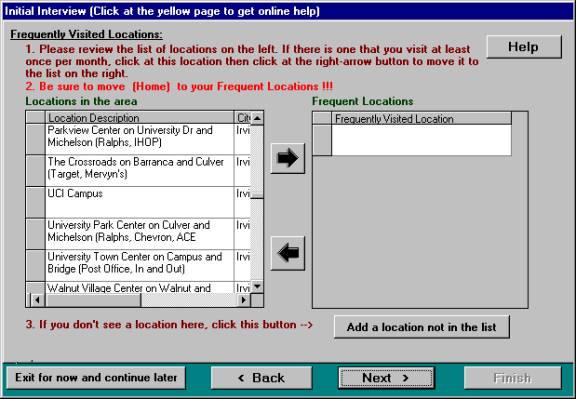
This screen is provided to develop a list of activity locations that you visit frequently (at least once a month). These options will be provided to you as you complete your daily activity diary to facilitate that process.
On the left of this screen is a list of potential activity locations in your general area. This includes a brief description of the site and its approximate location (for example, cross streets). For example:
[ back to top ]
1.6 REACT! Spatial Location Utility:
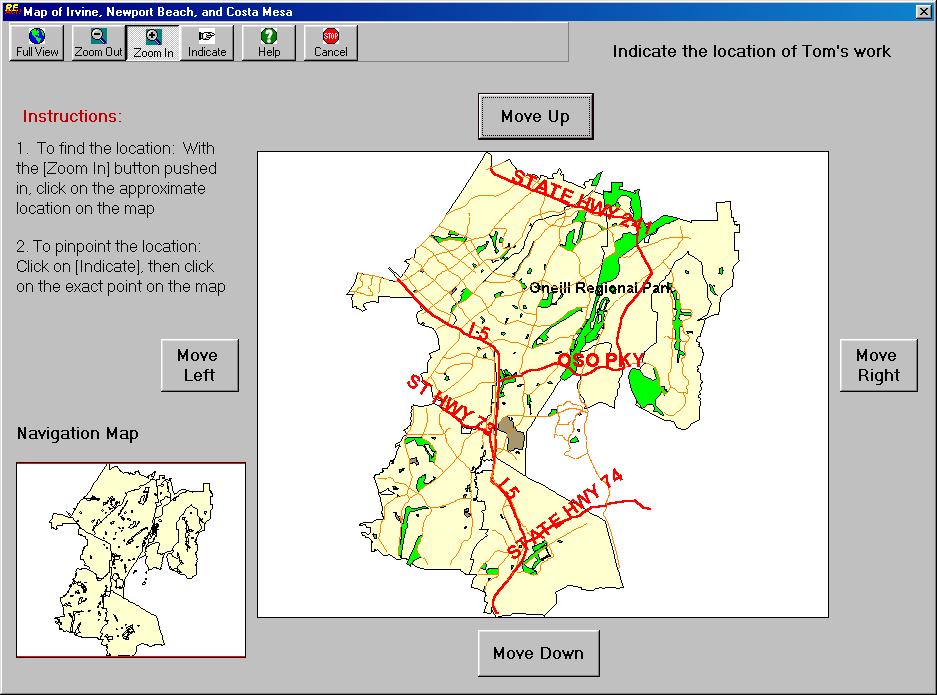
You can indicate a location in your local study area using a map provided. To do this, simply click on the map to zoom in. When you find the location, click on the "Indicate" button and click on the approximate location on the map.
[ back to top ]
1.7 REACT! Activity Selection Information:
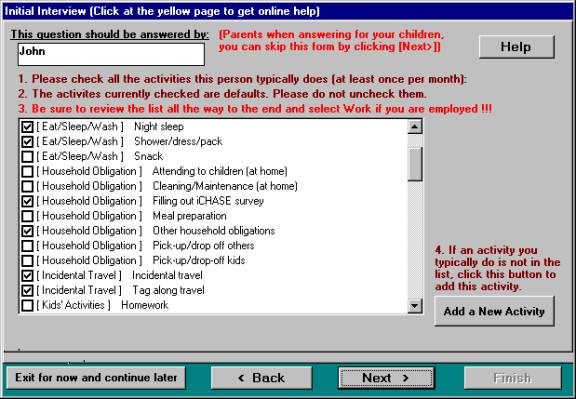
This screen provides a comprehensive list of activity types. Select those activities that you perform regularly (at least once per month). The description of an activity comprises a general category followed by an activity name (for example, [Household Obligation]: Cleaning/Maintenance (at home)).
[ back to top ]
1.8 REACT! Activity Frequency Information:
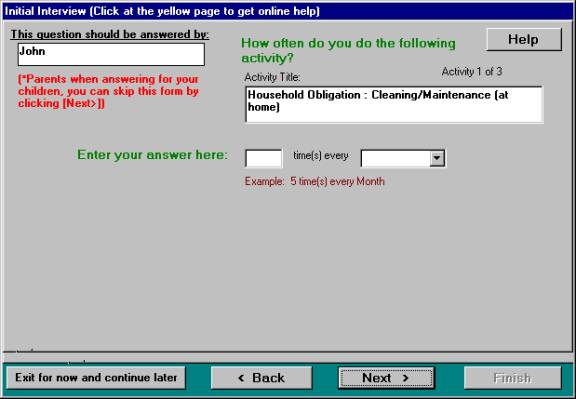
This screen asks for the frequency of occurance for those activities that you perform regularly (that is, those activities indicated on the Activity Selection screen). For example, "I clean my apartment 2 times every week" or "I shop for housewares 1 time every month".
[ back to top ]
1.9 REACT! Activity Duration Information:
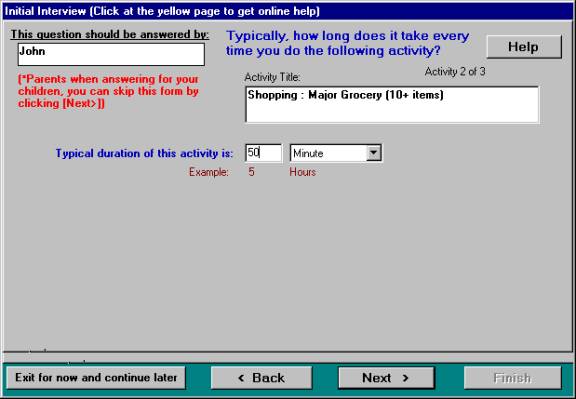
This screen asks for the typical duration of regularly occurring activities (that is, those activities indicated on the Activity Selection screen). For example, "Whenever I go Grocery shopping, it usually takes me 50 Minutes" or "Each weekday I'm usually at Work for 8 Hours".
[ back to top ]
1.10 REACT! Activity Scheduling Information:
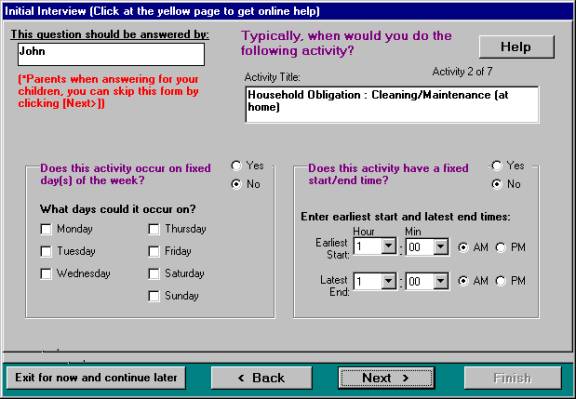
This screen elicits information about the typical time and days on which you do certain activities (again, the same typical activities from the prior screens). For each of these activities, there are two questions:
[ back to top ]
1.11 REACT! Activity Location Information:
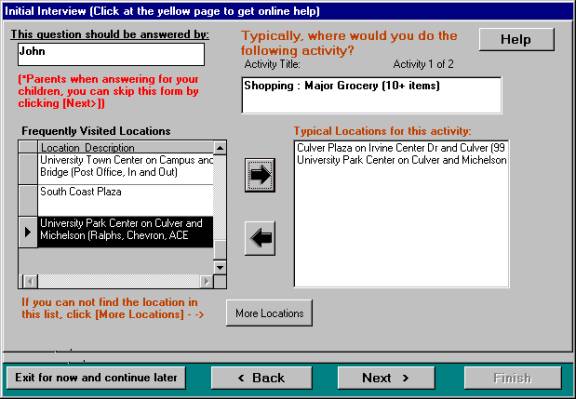
This screen asks about the typical locations where you usually do regular activities. For example, if you usually do Major Grocery Shopping at Orange Tree Square and Culver Plaza, then select these two locations as typical locations for Major Grocery.
[ back to top ]
1.12 REACT! Other Persons Involved:
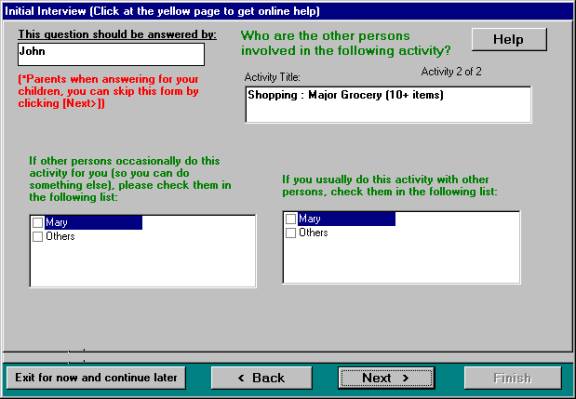
This screen asks about other persons who are involved in some of your usual activities. There are one or two questions for each activity, depending on the activity:
[ back to top ]
| REACT! Initial Interview | [ back to top ] |
| REACT! Weekly Activity Diary | [ click here ] |
After you move to Ladera ranch and are ready to begin the post-move survey, you will first need to review and update the information provided in the Initial Interview during the pre-move survey. This section will be expanded at that time.
| REACT! Updating the Initial Interview | [ back to top ] |
If you would like more information on REACT! or other aspects of the Ladera Ranch Project, or if you need assistance with installing or executing REACT!, please contact us:
| REACT! Information and Assistance | [ back to top ] |
 |
 |
 |
 |
Last Updated: 15 September 2003 (Ladera Ranch)