REACT! program download and
installation guide

Please try to install the program before this coming Sunday
and run it to begin the Initial Interview. To
install the program, simply run the executable, react_setup.exe. If you
encounter problem installing the program, please see
the following Installation Guide for tips, or please contact us.
Click here to download the REACT!
installation file.
In order to parse GPS data, you have to install a
XML parser. The following file is a small software package from Microsoft.
Please download the XML parser installation file. Simply run the executable, msxml3sp2Setup.exe. It will install
MSXML 3 sp2 on your computer. If you do not install MSXML 3 correctly, you may
not get your GPS trace correctly. The MSXML 3.0 SP2 release is also shipped
with Windows XP and Internet Explorer 6.0.?
If you have one of these products, you may skip this step.
Click here to download the XML
parser installation file.
Installation Guide
1.
If you use Windows 95 and you do not have Internet Explorer 4 or 5...
If
you use Windows 95 and you never install Microsoft Internet Explorer 4 or 5
(you can check the version of your Internet Explorer by open it and go to
Help / About Internet Explorer), you have to run DCOM95.EXE before
you can install REACT!. This program will update some of your Windows system
files to make REACT! installation possible. Click here to
download DCOM95.
To
run DCOM95.EXE, simply double click the file name in Windows Explorer or go to Start
/ Run and browse for DCOM95.EXE in the CD-ROM drive. Answer Yes to install
DCOM95.
After
you finish, you will be asked to restart the computer. Click Yes.
After
Windows open again, you can continue with the installation by following step 2.
2. If you use Windows 98 or if you use Windows 95 but you installed Internet Explorer 4 or 5 (or if you have installed DCOM95)?o:p>
Directly
run react_setup.exe (double click
the file name in Windows Explorer or go to Start / Run and browse for react_setup.exe in the CD-ROM drive).?During the installation, you may encounter
one problem. If you receive this following message box, it means some of your
Windows system files are older than the most current updates.
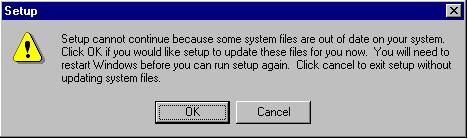
Please
click OK here. It will update your Windows system files to the current versions
provided by Microsoft. After you click OK, you will see the next Message box.
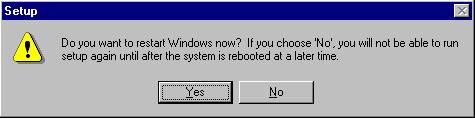
Please
click OK to restart Windows.
Please note!!! After
Windows is open again, the Setup.exe will NOT resume by itself. Please run it
again by double clicking the react_setup.exe
in Windows Explorer or go to Start / Run and browse for react_setup.exe in the CD-ROM drive.
Un-installation?/h1>
Un-installation
of the program can be achieved by using the Add / Remove Programs
utilities in the Windows Control Panel. But, please do not un-install
the program before we verify that we have received your data and provided you
the compensation we promised. By then, we will give you further information
regarding what files you should remove or keep.
TROUBLESHOOTING REACT! INSTALLATION
The REACT! program has been tested on Windows 95 and
Windows 98 machines with no other programs install. So, as long as you have
Win95 or 98 and you followed the REACT! Installation Guide you should be able
to install the program. However, other programs install in your computer may
cause conflicts with the installation. I would like to offer the following tips
if you ever encounter any problems installing:
1. Close all other programs before running setup.exe
in the program CD.?
2. If something called Microsoft Data Access is
giving your error messages, the best and easiest way to resolve it is to
install Microsoft Internet Explorer 5. You have all heard about how Microsoft
ties its Windows operating system to Internet Explorer. And it IS true, there
is nothing I can do about it. If you want the best performance of your Windows,
try install Internet Explorer 5. It will put some updated system files in your
PC that enhance the performance of Windows.
You can download IE5 from http://www.microsoft.com/windows/ie/default.htm
If you do not want to install IE5, you can resolve the
error by running DCOM95.EXE (for Win95) or DCOM98.EXE (for Win98) before you
run REACT! setup.exe. I put DCOM95.EXE in the CD but not DCOM98.EXE. DCOM98 is
restricted for re-distribution. You can download it from Microsoft Web site http://www.microsoft.com/com/dcom/dcom98/dcom1_3.asp
3. If you ever received error messages saying that
certain source files can not be found in the CD, this is more likely just a false
alarm. Every single file needed for the REACT! program is in the CD and I
examined it thoroughly. If you were hence forced out of the REACT! setup, try
restart your computer. When Windows open again, close other programs then run
setup.exe again.
4. If you receive messages that give you options such
as Abort, Cancel, or Ignore. Choose Ignore.?
The above are potential errors I have encountered so
far. If you encountered something that is different, please let me know. I will
try to solve it immediately. Please feel free to contact me for installation
assistance. My cell phone is always in standby mode, waiting for your calls.
5. If you are installing the program from a CD and your CD-ROM drive is rather old?o:p>
This
CD is a CD-R (CD Recordable). Some older CD-ROM drives (such as those 10X or
20X) may not read CD-R media properly (it may freeze when reading files in the
CD-R!!!). If you have never read CD-R media with your CD-ROM drive before,
please go to the Windows Control Panel to set your CD-ROM drive to 'No
read-ahead' (you can always change it back later). To do this, follow the
steps:
1.
Go to Start / Settings / Control Panel
2.
Double click the System icon in Control Panel
3.
Click the "Performance" tab in System Properties
4.
Click the [File System] button
5.
Click the "CD-ROM" tab
6.
Select "No read-ahead" after "Optimize access pattern
for:"
7.
Click OK and close the System Properties. You will be asked to restart your
computer. Click Yes.
After
the Windows open again, you can insert the REACT! program CD to your CD-ROM
drive and continue with the installation by following step 1 and 2.